

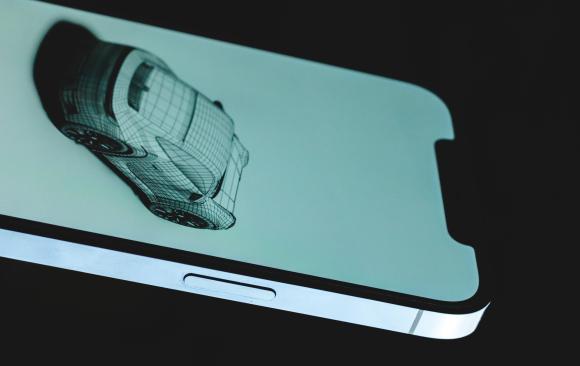
The technology to build and render 3D objects and worlds has gotten increasing accessible in recent years with free applications like Blender and Unreal Engine opening up a wide range of creative possibilities for all kinds of creators. As 3D technology progresses, companies are beginning to take note of 3D asset creation potential for a variety of purposes including films, games, architecture, E-commerce and more.
Key to working in 3D is the creation of models whether it's a rock, a car, a person, or an entire city. This can be an extremely time consuming process, particularly as you're just getting started. Instead of spending sometimes weeks manually creating 3D models from scratch, scanning real life 3D objects is a quicker way to catalog necessary assets for building digital worlds and experiences. What can be particularly exciting about this process, called photogrammetry, is that you don't need special equipment to do it! In fact, with the LIDAR (which stands for Light Detection and Ranging) technology built into the newest iPhones, you may have all you need in your pocket right now. Even older iPhones without LIDAR can work in some cases depending on the apps you're using.
Creating 3D assets from real world objects with your iPhone involves taking a series of high resolution 2D photos from various angles with your camera and turning them into photorealistic 3D images. To achieve a 3D asset, the 2D images can be composited into 3D models on various iPhone apps that are available for download (more on that below!). After creating 3D assets on an iPhone, creators are able to bring these objects into 3D modeling applications and video game engines on their computers, to aid in building virtual worlds, games and complex digital renderings. These 3D assets can be further manipulated, rotated, and viewed from all sides inside the appropriate application.
Here is a list of a few apps for your iPhone that you can use to get started and create 3D assets!*
These are just a few examples of 3D object scanning apps that are out on the market. There are a variety of apps that offer different features for you to choose from. Take some time to find the one that works best for you and take advantage of the many YouTube tutorials that further explain how to create 3D assets using your iPhone.
For more information, tips and tricks visit www.mnn.org/learn for free workshops, professional courses, filmmaking bootcamps, and more resources to make sure your productions are successful.
Want more? Click here for our in-person classes!
*Links provided for convenience and informational purposes only.